Adding Chat2 code to your Shopify store is easy.
Here is a simple step-by-step guide:
1: Log in to your Shopify Administration Dashboard. Here: https://accounts.shopify.com/store-login.
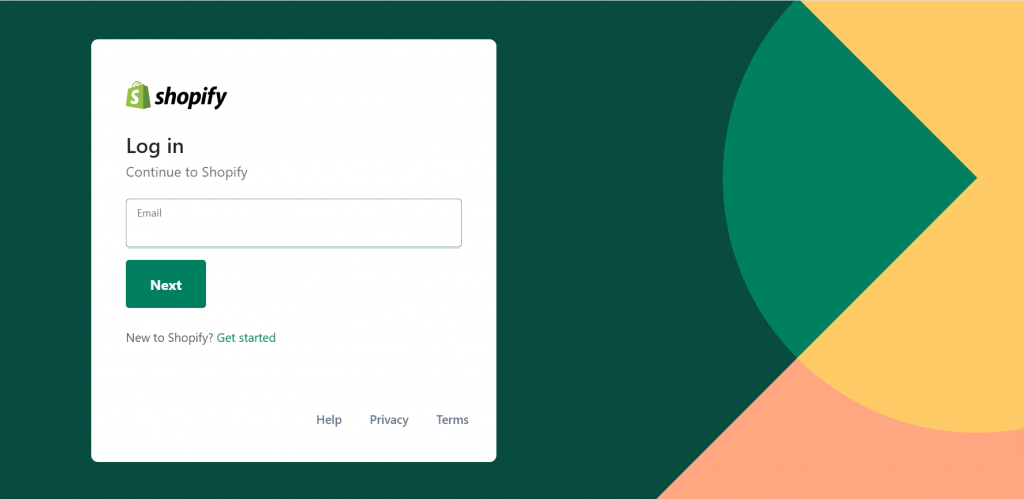
2: Click “Online Store”, then click “Themes”.
3: In the top-right corner, next to your current theme, click the “Actions” button.
4: Click “Edit Code”.
5: Under ‘Layout’, click theme.liquid to open your template file.
6: Scroll to the bottom of the document – just before the closing body tag (</body>).
7: Copy and paste the Chat2 code to just above the closing body tag.
8: Click ‘Save’.
If you would like us to do it for you, ask about a free Shopify installation, we just need temporary admin access.
We also have a team who can customize the look and feel of Chat2 on your website, ask us about Chat2 customisation and branding.