It’s very simple to reset your Chat2 password.
Go to your login page for Chat2. Access the page through your chat2 widget. Click on the hamburger icon top right (3 lines) and select login.
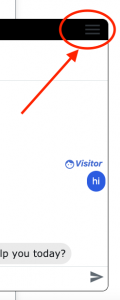
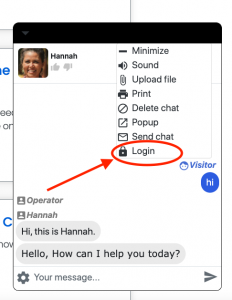
If this is your first time to login, then you will need to set a password, so click the password reminder link and enter your email for a password to be sent to you.
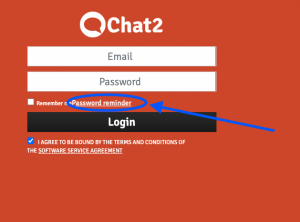
If your widget does not show a login option, please reach out to your Account Manager or our team on chat2.com to assist you.