When Chat2 is installed on a website it will be offline initially. While offline Chat2 will take messages and forward them to the email that was used to sign up to Chat2. Offline Chat2 will look something like this:

There are two ways to log in
- Go to www.chat2.com and click login located on the menu bar at the bottom of the page.

Enter the field details as requested and click login. The dashboard of Chat2 will be displayed for your website. The login URL will be displayed in the top of your browser, save this URL to your bookmarks as you will be able to login directly when going to this URL.
2. The second method to log in is to enter the login address (URL) directly into the address bar at the top of the Chrome browser. The URL will consist of your website address without the www or dots followed by .chat2.com. For example if your website address is www.nqsolar.com.au then your login url is nqsolarcomau.chat2.com
If you put the address into your web browsers address bar it should load a login page that looks like this:

Enter the email address and password you registered with and then click login.