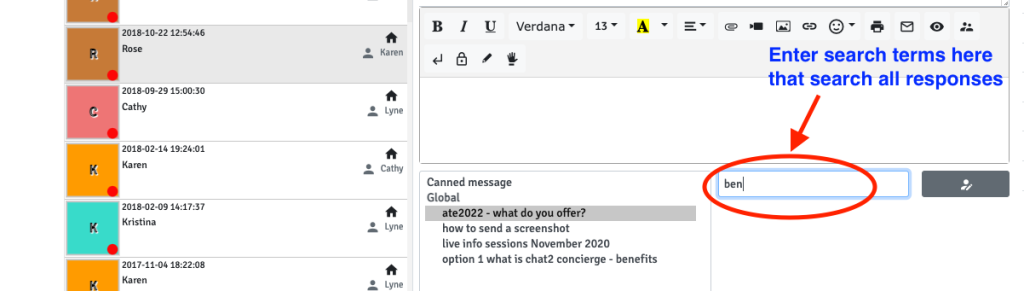This short video shows you how to view reports in Chat2. Find out how your live chat channel is working for you. If you are using our Chat2Concierge service – watch this short video so you can create reports and see how hard we are working for you behind the scenes and our performance.
Category: Operating Chat
Chat2 was designed with website operators in mind. Customers and visitors alike regularly ask the same sort of questions. To save time and provide visitors with fast and accurate information, responses can be saved within the software to assist the operators and the AI depending on the system, to provide the most accurate response. Here is a short introductory video to canned messages and how they can be maintained and updated.
When chatting you will be able to select from suggested canned messages by typing a few letters, any messages that contain those letters in the title of the canned message will appear for your selection.
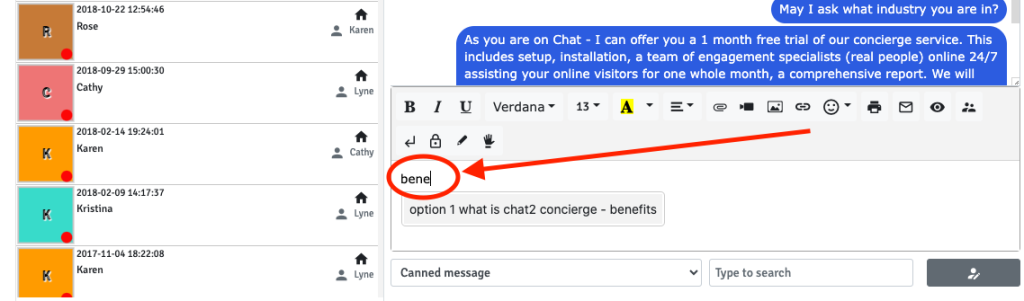
The message is selected and it will appear in the chat box for editing on the go before it is sent to the visitor.
The other option is to select the canned message from the drop down list or searching in the field next to the drop down list. The canned message will appear in the text window so it can be edited prior to sending to a visitor. Then click the arrow to send.