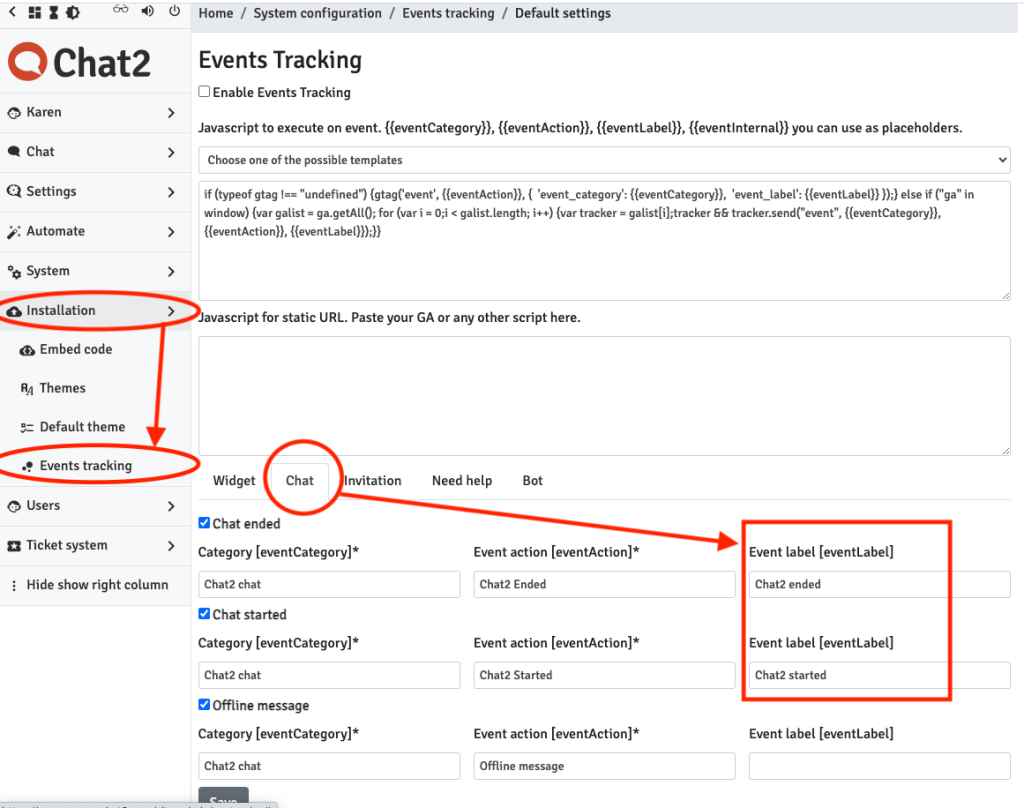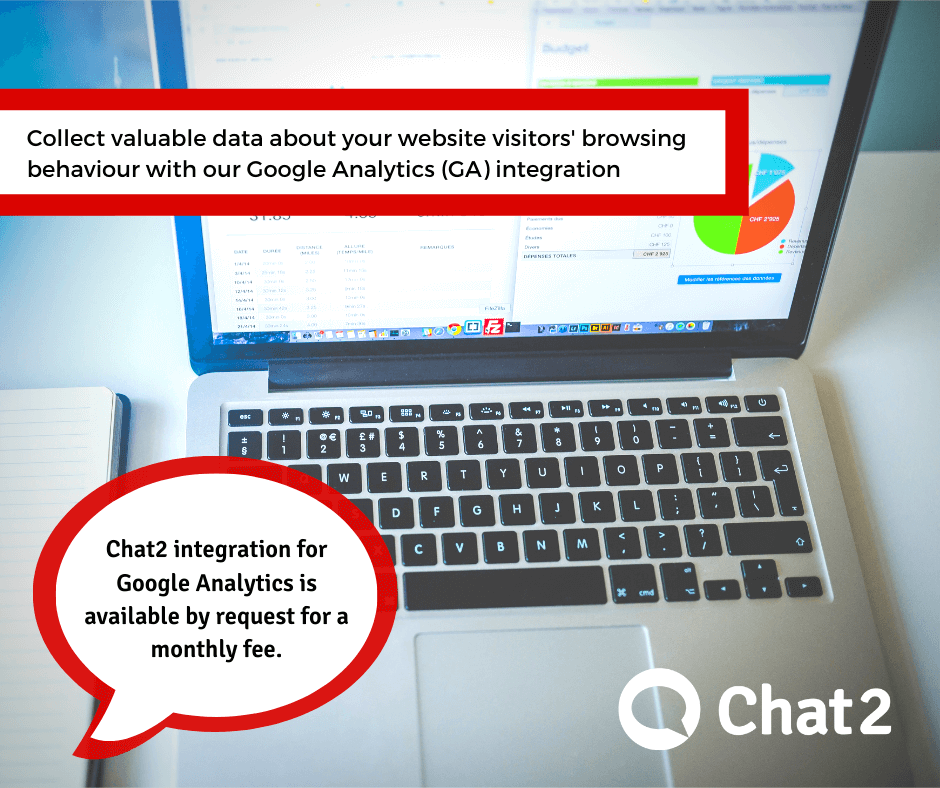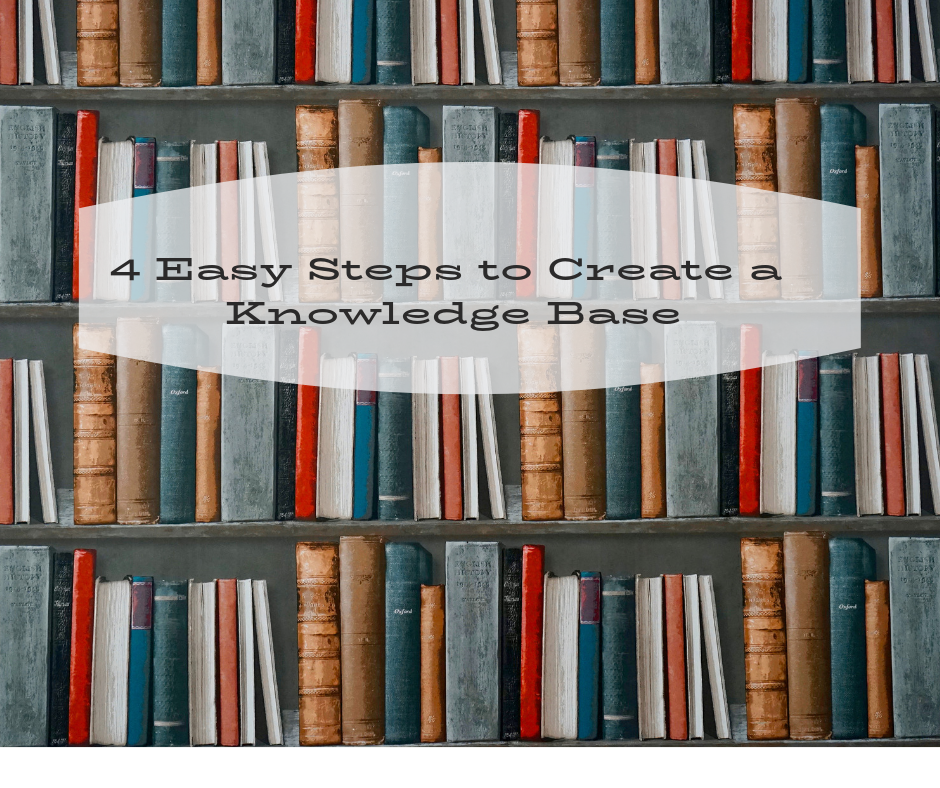Can you recall the last time you had a new person start in your workplace? Was it something you were dreading? Were you thinking,
“Oh my, I have a new person starting… My whole week is going to be taken up with training.”
I know. I’ve been there many times in the past. Well I want to show you a system where, not only will your staff be delivering world class online service, it’s a system that will train any new staff quickly and efficiently… as well as removing the dread you may feel when a new person starts.
The system I am referring to is an onboarding process we implement at Chat2 when a new client chooses our Concierge Service. What we do is create a knowledge base around their business so we can answer the most Frequently Asked Questions (FAQs) from their customers.
So why is a knowledge base important?
Firstly, and as mentioned above, a well-constructed, well-researched knowledge base saves you time during the training process.
Secondly. A quality knowledge base shows consistency of message and brand. It’s important to ensure that everyone who represents your business is saying the same thing to each and every customer each and every time.
Thirdly. An up-to-date collection of pertinent FAQs ensures your staff are delivering faster, and more efficient, service. They know the answers to the questions and are drivers of world class customer service.
Finally, having an ‘en pointe’ knowledge base will identify information gaps that your customers may experience on your website. If customers are asking questions and there is no answer readily available it needs to be added to the knowledge base. These gaps in knowledge may even identify opportunities for new products and services, or alert your business to provide and promote information more effectively online.
Now most businesses have FAQs already set up on their website… But let’s be honest. Who actually clicks the FAQs and, really, who reviews them one by one looking for answers? Not many people is my guess. My experience with live chat has shown me that people want answers fast. They don’t have time to read pages and pages online, hoping to find the answer they’re looking for. By setting up a solid knowledge base for your business you’ll be able to help them find quick answers to their questions.
So where do you start?
Get your staff together for a 20 – 30 minutes brainstorming session. Ask them to come prepared with 3 – 5 questions that they’re asked all the time on the phone or by email from your customers. Even if you already have FAQs somewhere in your business or on your website still do this exercise and start fresh. Write these up on a whiteboard so everyone can see them. You’ll start to see common threads and themes emerging.
- Group the common themes
Now colour code or group them in some way so as to create a common theme. Let’s use the hotel/resort industry as an example as it’s very topical right now. Hotels and resorts are trying to encourage more direct bookings through their websites rather than through the Online Travel Agencies (OTAs) who charge exorbitant fees. Working with us is providing a great opportunity to attract more direct bookings…. But I’ll talk about that later…
So for the hotel industry, the evolving themes could look something like:
- Bookings
- Rooms
- Food & Drink
- Check in / Check out
- Hotel Facilities
- Promotions
- Transport
- Groups
- Families
On a personal level, when I’m travelling with my family and researching hotels, I’ll be asking questions about adjoining rooms, good wifi, restaurants close by, views from the room… to name a few, and as you can see these specific questions are easily grouped under the above topics.
- Review. Combine. Expand.
If you already have a list of FAQs, now’s the time to review them with your team and add any FAQs you may have missed into the burgeoning topics list. Doing this as a team will initiate even more FAQs as new topics are raised and discussed.
- Expand some more…
Now’s the time to open your website and discuss each of the menu headings with your team and try to view your website fresh eyes. You’re likely to identify more FAQs. Don’t forget to add questions like “What is your phone number?” and “Where are you located?”. I know they’re in front of the customer on the website, but you’ll be amazed by how many times we‘re asked those questions!
You’ve now created the knowledge base for your business. It’s time to put it to work!
There are four main channels customers use to connect with you. Phone, email, social media and live chat. Your new FAQs will be a resource document for your staff to search and answer questions for the first two channels. It should be available electronically as the Go-To resource…Now you may be thinking,
“But my website already provides all this information.”
Well mostly, but some information may be quite hidden, requiring your visitors to click through several menu items to obtain this information. Can I just say that today’s online customer is much less likely to do this. We’re all now so time poor and, like you, your customers want a quick response to a question as I’ve outlined in my article “How Fast is Fast Enough”.
Keep in mind that your website only provides some of this information as there are some answers that are just not relevant to place on your website. So going back to our hotel example, questions like,
“How do I get a receipt after my stay?”
“I left my phone charger in the room, can I get that sent to me?”
“I have a 4WD is there any secure undercover parking for a large vehicle?”
So more specific questions for more specific instances where your staff still need to know how to answer. These all form a part of your knowledge base as well.
How does the knowledge base work for the live chat and social media channels?
With Chat2 software, the knowledge base is uploaded into the chat software and because Chat2 integrates with social media, you can answer questions from customers on your website and on your Facebook page from the chat dashboard.
So with hotels, one of the most frequent questions we get is,
“How do I get to the hotel from the airport?”
It’s as simple as typing the first few letters of the main subject like “airport” or “transport” or “transfer” and the artificial intelligence built into the chat software will suggest the appropriate response direct from your knowledge base. That’s how easy it is! There is no searching as the chat software does that for you and provides a list of responses that may be suitable. Your staff choose a response that can be edited prior to being sent in real time to the customer.
Your staff have just excelled in providing a quick, knowledgeable, relevant answer to the customer waiting in real time. There has been no need to seek out the answer from an alternative resource, they haven’t had to ask a colleague or better yet, haven’t had to come and ask you. It’s a win/win all round! Your customer has received their instant answer; your staff have found the answer to provide easily and simply; and no one has taken up your time in teaching where, how and what is the answer to this question!
If your new employee can initially spend time on live chat to answer customer questions directly, and online with the artificial intelligence within the Chat2 software, it’s a quick way for them to learn the business as all the answers are presented for them. They will be able to review the history of chats to learn from what customers have asked previously and how they have been answered. Chat2 software is an incredible training tool for all new starters to your business.
Now as to why our hotel clients believe Chat2 gives them the advantage over those monstrous OTAs who charge horrendous fees and take a large portion of their revenue? It’s simple really… when a customer checks out the hotel website from the OTA, they are greeted by a warm, friendly helpful service through live chat. This is a service they don’t receive from an OTA, so the hotel can get the upper hand by extending this professional, warm online customer service and provide the instant answers being sought by their customers. The hotel has the opportunity to promote the hotel through this engagement and, more often than not, obtain the direct booking.
At Chat2, we help businesses stand out in the noisy online space so they can compete against their giant competitors.
We provide a point of difference. Particularly for our hotel clients, the Chat2 Concierge Team melds into an extension of the frontline reservations team.

With our Concierge service we create and set up the knowledge base for you. We do this initially through an online form and the Chat2 team then intensely review the business website creating the FAQs. We also have the knowledge and experience of knowing what online customers ask for your industry, and ensure all questions are covered. We generally start with 60 – 70 FAQs for a new client and as we progress and answer chats, we discover new FAQs so consistently update the knowledge base for the business. We ensure that your online customers only receive the latest and most relevant information from your business. We highly value the brand and message of our clients and ensure it is promoted and consistently maintained online. If you would like a knowledge base created for you please come and chat with the team at www.chat2.com.
Or we can assist to get you started. In our shop we offer templates of FAQ’s for several industries, so just go to www.chat2.com/shop and scroll down to the FAQ’s. If your industry is not there, we can customise a template for you or specifically generate a knowledge base for your business.
A strong, solid knowledge base used in conjunction with live chat can put your business ahead of the noisy online crowd in your industry. Your staff will have instant access to answers asked in real time by your customers online. Your new staff are easily trained. Your business is delivering a consistent message on brand over and over again no matter who they speak with… and you can spend less time on training directly and more time on the pertinent issues for the business.