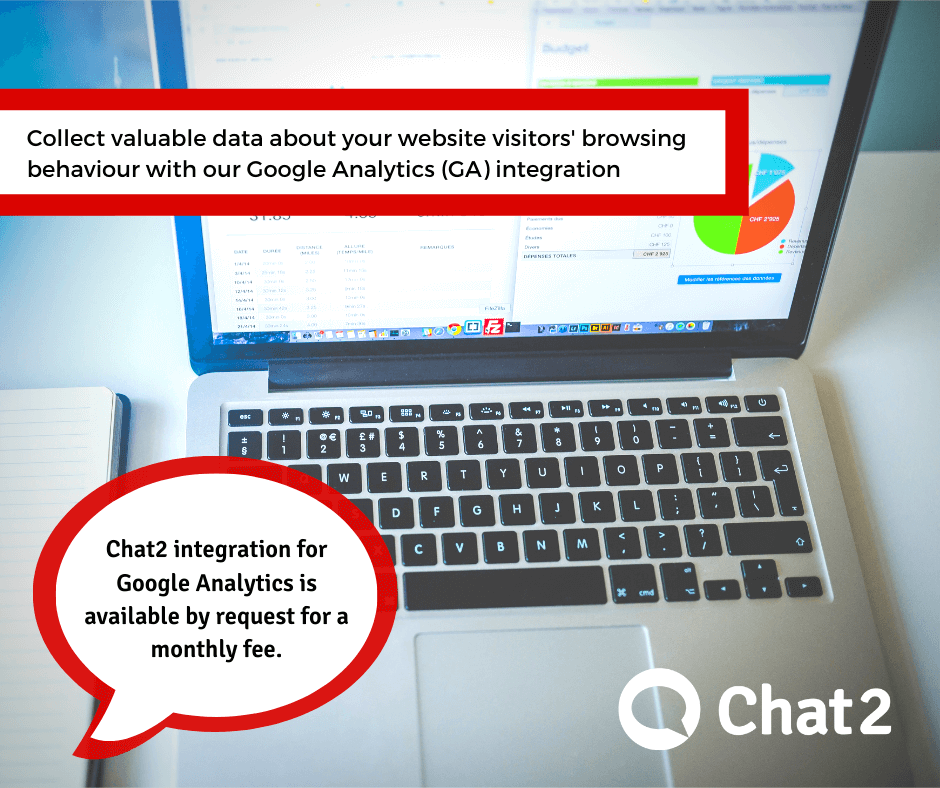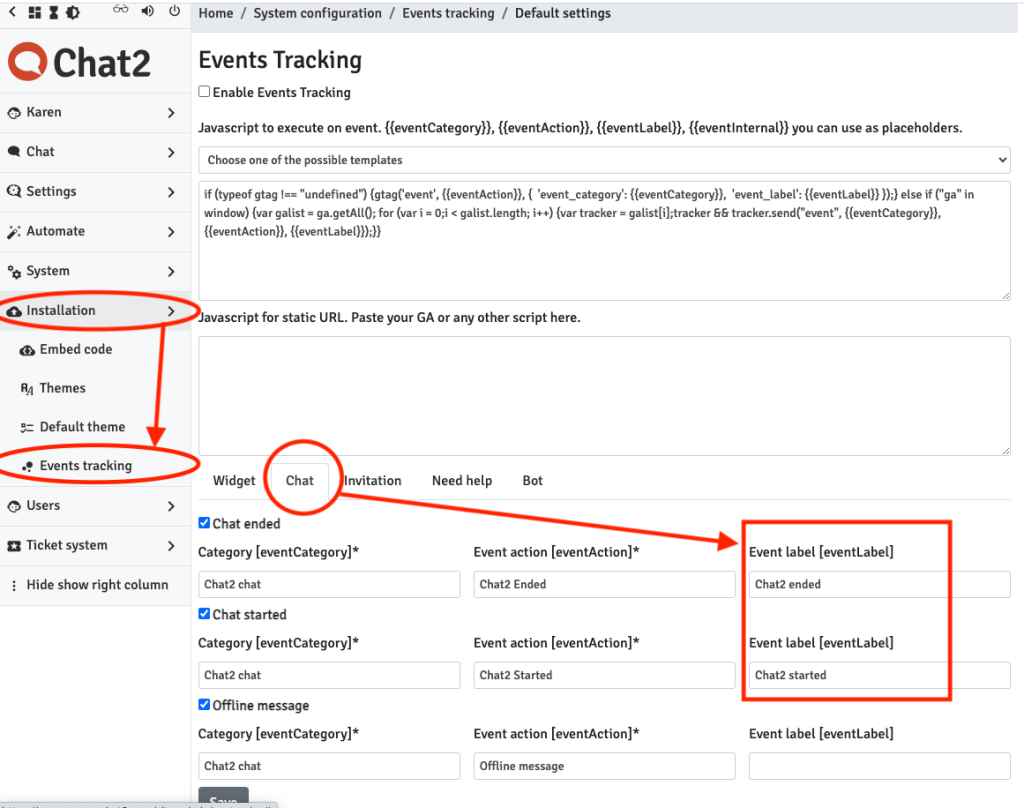Collect valuable data about your website visitors’ browsing behaviour with our Google Analytics (GA) integration based on GA Events.
With the introduction of Google Analytics 4 (GA4), you can now collect event-based data from both websites and apps.
To learn how to set up GA4 for your website or app, go to this support link to guide you further.
When a visitor engages with Chat2 that interaction is pushed to your GA account as an Event and can be viewed under the Behaviour tab along with a Category, Action and Label attribute – each corresponding to different information including:
- Chat start and whether the customer initiated the chat or Chat2 did.
- Chat end and whether the customer ended the chat.
Your Chat Events can then be incorporated as part of a Conversion Goal for your business in GA meaning you can more closely track the effect that Chat2 is having on your business’s KPI’s, whether it be online sales or generating leads.
Chat2 integration for Google Analytics is available by request for a monthly fee.
Once your integration is activated all that is required are a few simple steps as outlined below.
Chat2 Dashboard
- You can change the name of the Event Category, Action, and Label for various interactions under the Installation tab in your Chat2 dashboard.
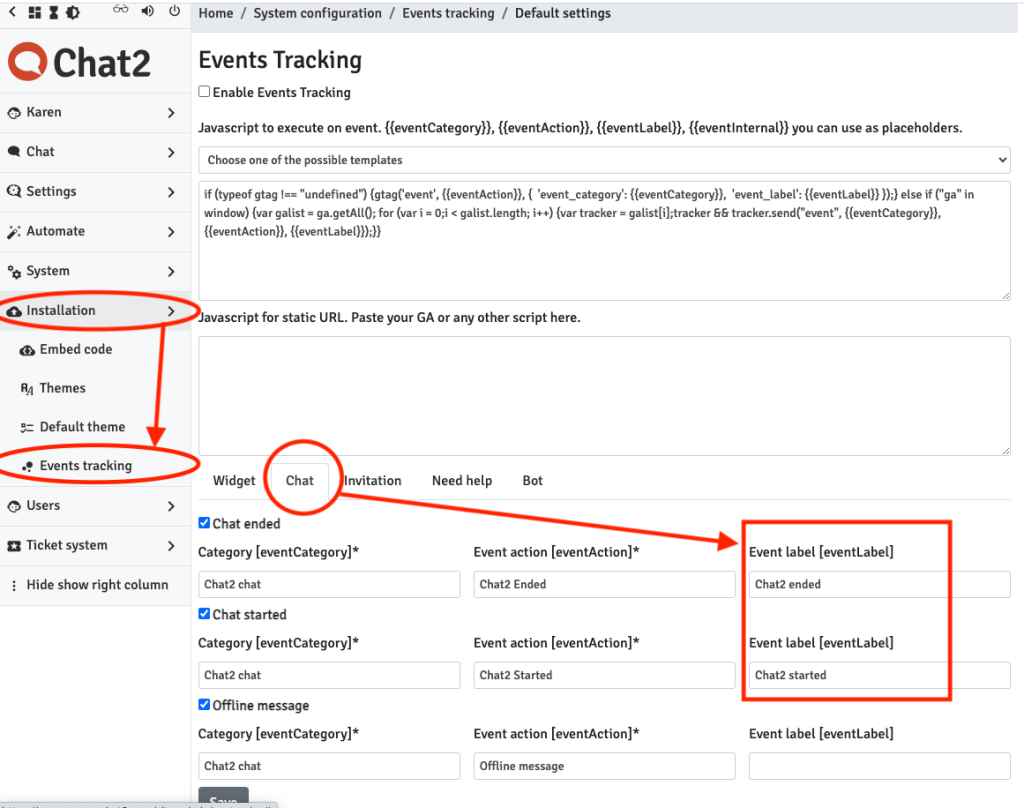
Google Analytics Dashboard
- Ensure you have Google Analytics tracking installed on your website.
- Login to your GA account.
- In Behaviour select Events. Here you will see your Chat Events.
You can learn more about Google Events here.
Troubleshooting tip: Ensure there is only one Google Analytics account associated with your website as the chat events will only show on one account.
Your Chat2 Dashboard also contains similar data as well as:
- Visitors contact details if available
- What digital source they came from
- What web page they engaged in a chat from
- Location, date, and time of chat
- Chat content
You can learn more about Chat2 Concierge reports here.