To install Chat2 via the WordPress plugin – you can either go to this link – https://wordpress.org/plugins/chat2/ and click download. For the plugin to work you need to already have registered your website with Chat2.
Once you have downloaded and activated it should show up on your WordPress dashboard with the website listed in the field in place of “Destination Trinity Beach” shown below:
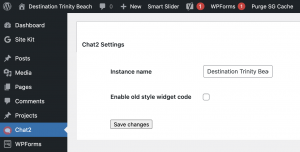
Alternatively, you can install the plugin through your WordPress dashboard.
1. Just log into your WordPress dashboard and install a new plugin as follows. Click on “Add New”.
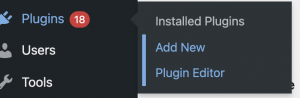
2. Search for Chat2, install and activate.
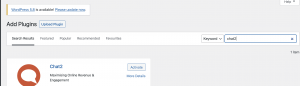
Done!