Just three simple steps to set up automatic payments for recurring Chat2 invoice.
- When your invoice arrives via email, click on the green “pay now” button.
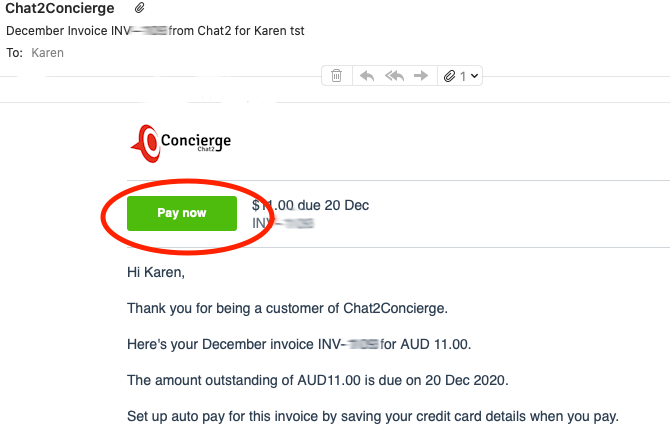
- Select credit card as a payment option
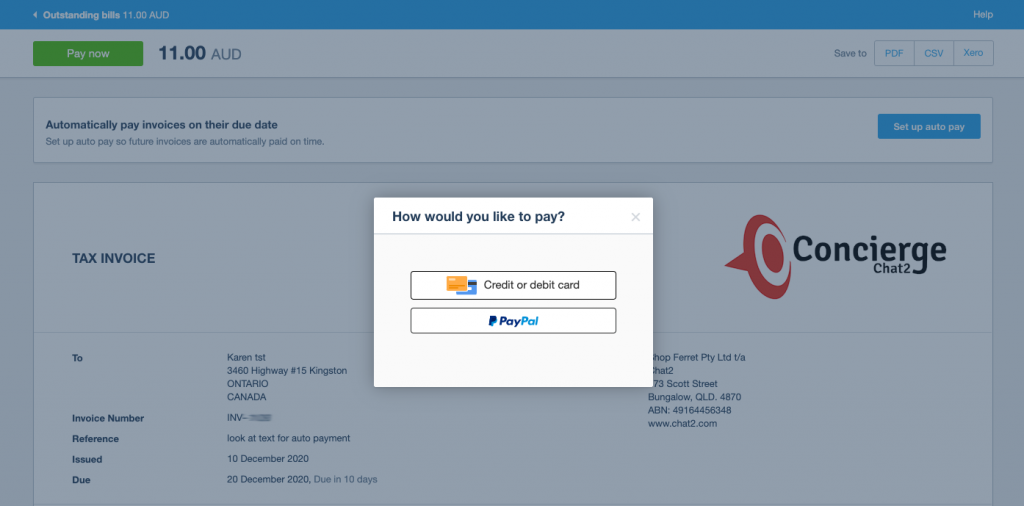
- Tick the box on the next screen at the bottom to select automatic monthly payment from credit card and complete the details on the form.
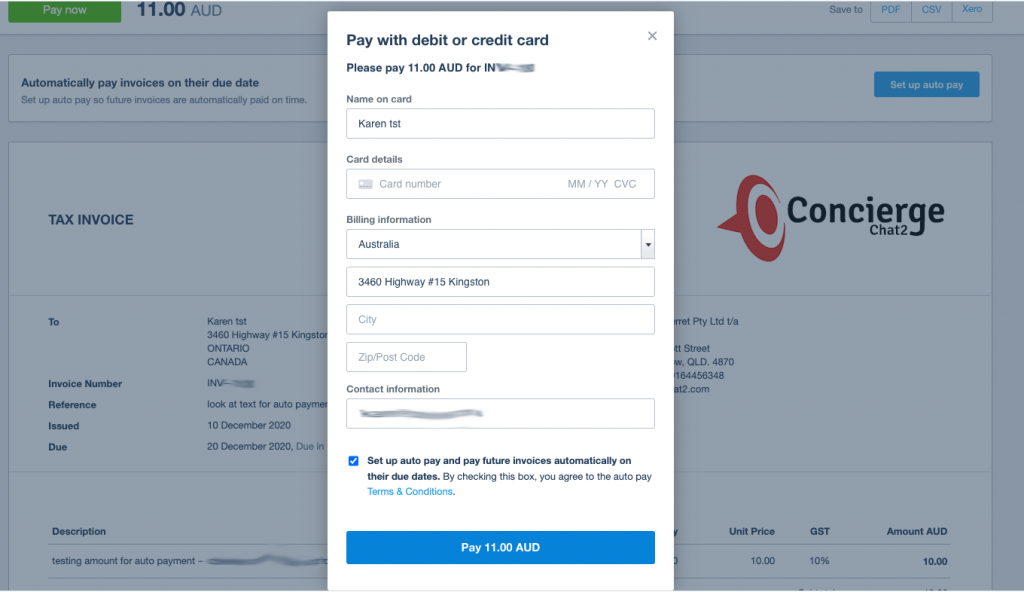
Please do not hesitate to Chat2 us if you require further assistance!
