Colours, themes, and CSS can be edited with the options available under Themes.
In your Chat2 dashboard go to Installation/Themes/Create New
First give the new theme a name:
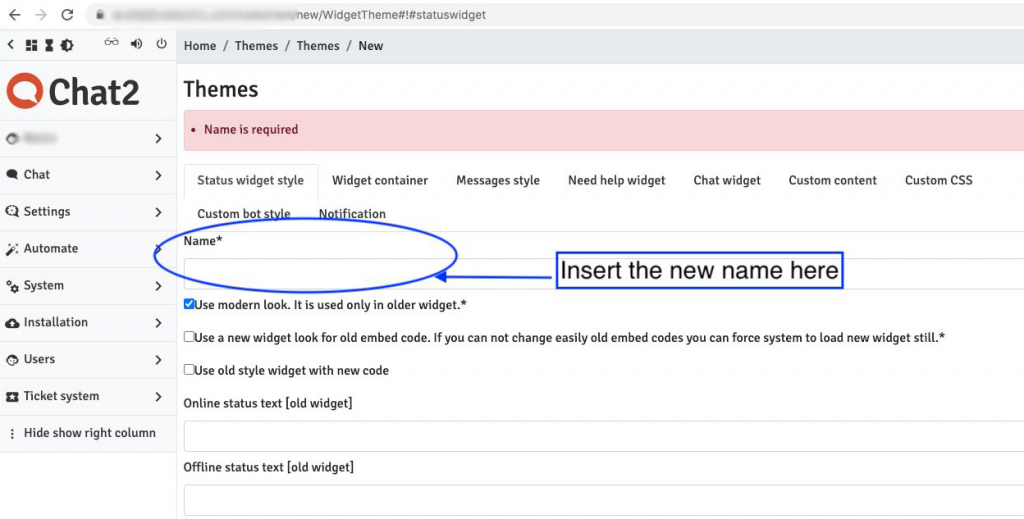
Then click on the Widget Container to change colours of widget.
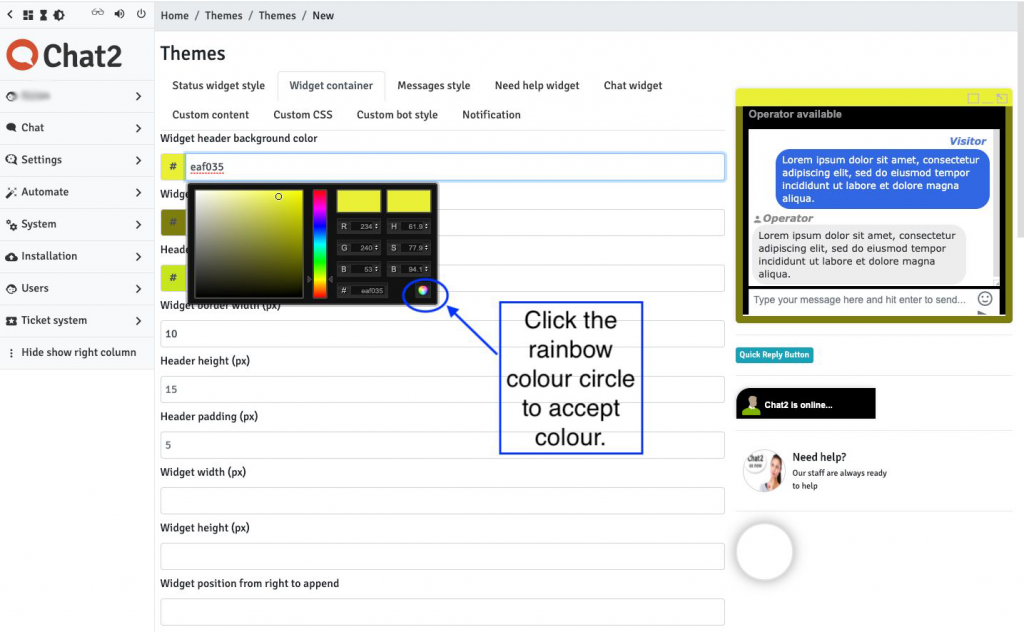
Click Save or Update (if updating a current theme).
If this is a new theme, then you need to allocate this theme as the Default once done.
To do this, go to the side menu and select Installation/Default Theme and select the name of your new theme to be the Default.
Your new theme should now appear as the Chat2 widget.
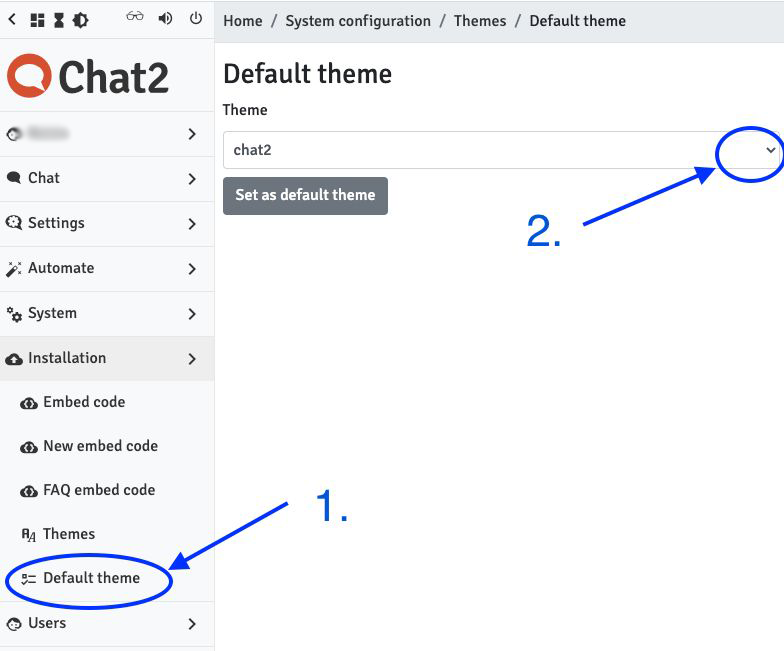
If you are skilled with CSS code, your ability to create is only limited by the imagination.
Or we can create a beautiful new theme for you – just Chat2 us!