We chat with businesses around the world everyday to start a relationship, to provide insight to the world of live chat, sharing our experiences with Chat2 and how it is changing the way businesses are communicating with their customers online. So many businesses are still hesitant to try live chat and even when they do – it doesn’t work well! Why?
For several reasons which will be explored here. It may be they haven’t created the knowledge base for a successful start in chat or they haven’t correctly set up the chat or they just haven’t been able to get online to answer chats or are too slow to answer chats. That’s why when we introduce a client to Chat2 – we are holding their hand all the way – it doesn’t take long to get going if you know what to do and what not to do!
Even this week we had a new client start with us in the Tourism industry trialing our Chat2 concierge service. We created over 100 Frequently asked questions to get them started and we were off and running with 32 chats in the first day with a 82% conversion rate by the Chat2 support team. A great result for the first day of a trial.
So why are so many businesses failing when they try the live chat channel? It is certainly a channel that has to be taken seriously by businesses – check out our blogs Does Live Chat really work? and How Fast is Fast Enough?
When implementing live chat – it needs to be done right or yes it can be an epic failure with receiving little to no chats, wasting staff time taking too much time in a chat or worse not replying or missing chats when visitors come online. Challenges like these are easily overcome and this post will set up you with some tips to success in implementing live chat. Or of course we can do it all for you with our Chat2Concierge service.
We see incredible results with our clients everyday. Results like more online enquiries, an increase in conversion rates and sales, providing world class customer support with fast and effective responses which in turn enhances customer loyalty and reduces the bounce rate to the website. All this is achieved through the effective implementation of live chat. Here are 10 tips on how to set up and implement live chat for success.
Tip 1 – Chat Window needs to be anonymous
One of the first tips on how to increase sales and conversions is to get the visitor to enter a chat. This depends largely on how you present your Chat invite and it is this area where many companies fall over before they have even started.
Firstly we need to get the customer into a chat. Many businesses feel that the way to do this is to present a chat window asking for the customer name and contact details. So can I ask you if you rocked up at a shop and even before you are greeted by the sales person you are asked for your name and phone number. Hmmm – I know I would be turning tail in the other direction! A business has to earn your trust and respect before you feel comfortable with handing over personal details. So don’t set up your chat window where a visitor has to hand over their personal details before chatting – it turns many online visitors away and tends to not engage them into a chat.
Make your Chat window non-threatening.
Allow a visitor to start asking questions straight away without having to divulge who they are. You will need to obtain their trust and then you can ask for their contact details. Techniques like building trust, how to engage in a chat and how to ask for contact details are covered later in this blog.
Chat needs to appear non-threatening and welcoming to the online visitor so they feel they want to ask a question. The point is to obtain engagement and get the visitor to enter chat. You are providing a communication channel that is non threatening and the opportunity to ask questions anonymously.
This technique works particularly well for businesses in the areas of cosmetic enhancements, law or even selling cars. Customers feel comfortable about asking those first initial questions about how to obtain a lip enhancement, or start divorce proceedings or do you have a mercedes available? Questions that can be asked without any threat of commitment. Some of the biggest sales we have seen have been made by starting a chat in this manner. So ensure you provide the opportunity for your visitors to ask questions anonymously and confidentially.
Tip 2 – Warm and Friendly Chat Invitations
When a visitor arrives on your website your goal is to get them to interact with you through your website, you want them to ask you questions. The majority of visitors will generally not initiate a chat which is why it is important that you invite them into a chat or just let them know that you are there if they need any help. “Warm and friendly” is the key and you should test what chat invitations work better than others for your customer base and tailor them specifically to your business.
So you could keep it simple – remember warm and friendly and not too robotic – so something like:
“Hi – we are online to help – we love questions – just ask!”
Or
“We are here to make your visit fast and easy – ask us anything!”
Or you could even have a bit of fun, so if you sell fishing tackle, then you could say:
“Hey, I am giving up a day of fishing to be here – so please ask a question!”
You are the one who knows your clientele best so what would they respond to?
One of our hotel clients recently made some changes to their website which prevented their chat invitation to pop up. This client uses our Chat2 concierge service so we noticed that their chat activity had dropped by 80% in the month. This was highly unusual. So we contacted the client and discovered they had made some changes to their website which had reduced their chat activity, the following month chat activity was back to normal. Can you tell from the graph below what month they made those changes?
This is how significant chat invitations are – so they need to be set up correctly and regularly monitored. Chat invitations greatly increase the engagement rate as shown by this experience and also prevents your visitor bouncing to the next website.
Now you may ask – how long should I wait before I invite them into chat? I will share the best timing in a later tip.
Tip 3 – Present an Inviting Chat Window
How many times have you seen a chat window with no image of the operator, no name, a cartoon character or sometimes the grey ghostly looking outline of a head and shoulders? Well it is certainly not an inviting window and does not encourage people to enter chat. You need to ensure the first name and an image of your operator is in the window. A friendly and smiling face is important to engage with your online visitor. This image will increase the probability of a visitor entering into a chat if they can see who they are going to be chatting with.
When I have advised companies to do this – some say “ oh no – I don’t take a good photo or I am too shy or no I am concerned about my privacy”. We are all our own worst critic. If you really don’t want your own photo presented then you need to find a photo of a person to use, friendly and smiling. Don’t use a cartoon avatar – they can appear a little creepy!
If you are serious about trying out live chat – your chat window needs to be presented warm and inviting, non threatening – so your first name and image will go a long way to increase engagement.
Tip 4 – Log in Everyday
In the first couple of weeks we like to check in with our new clients to ensure they have everything set up correctly. We undertake a chat audit and provide advice on setup, engagement, getting online, canned messages and chat techniques. For clients using our concierge service, setup is complimentary and we implement the best techniques to obtain results for our clients on chat.
With clients who are managing the chat themselves, more often than not we hear, “I keep forgetting to log in.” You need to login every day or chat will not work for your business. If you are inconsistent with logging into your chat dashboard, then your online visitors are likely to go elsewhere as you are not providing consistent online service they seek. So they don’t know when you will be there or not. There are peak periods for chat activity throughout the week, so if you are online during those periods and advertise those periods on your website, you are more likely to pick up the majority of the online enquiries, providing your customers with the immediacy of service that is now being demanded online.
Another technique to ensure your chat is online everyday is to nominate key personnel within your business on a roster. It’s best this staff are always in front of a computer or answering a phone. Yes you can talk on the phone and chat at the same time! It’s so much easier talking to multiple customers on chat then it is on the phone.
Also set up your homepage on your website browser (we find Chrome the most stable) to be the Chat dashboard and select your browser to appear upon startup of your computer each day. This will remind you to login to your dashboard.
If you would like to answer chats while you are on the run, then download the mobile app so you can answer chats on your mobile device as they come through.
Now if you find it just too exhausting to remember to login every day – you always have the very affordable Chat2 concierge service that can answer chats for you at any hour of the day or week-end.
Tip 5 – First Chat Message
Ok – so your chat window is now warm and inviting – the next thing is ensuring your chat operators are warm and inviting too. Chatting is certainly a technique to be mastered. With online chat, you can not rely on body language, tone of voice or any other behavioural indicator to provide signs on how best to communicate with the chat visitor. It is the art of text messaging but in a professional friendly capacity. Your choice of words and punctuation are of paramount importance.
Firstly, your operator needs to introduce themselves, they need to provide a first name to your chat visitor and welcome them into the chat. It doesn’t matter if the operator’s name is showing in the screen, they should greet their visitor with their name in their first message. Something like:
“Hi – this is Dan – how are you today?”
Or
“Hi this is Lucy – thanks for that question, let me find that answer for you.”
The biggest DO NOT – is to immediately provide the answer to what your chat visitor is asking in the first message to the visitor. If you do this, what tends to happen is the visitor controls the conversation and if they are stressed or upset about something it is very easy for the conversation to go wayward. It also tends to be quite an abrupt direct conversation, lacking any warm customer service, as we are missing all those conversational aspects I mentioned earlier. So we need to create this warmth with our language at the start of the chat and steering the path of the conversation. Starting with a natural, friendly courteous greeting can go a long way to set the direction for the chat. Try it, you will be surprised on how much better engagement you will get into a chat.
Tip 6 – How to Build Trust and Engage
Once your chat visitor has been greeted – the second stage of any chat is to build trust and engagement with your chat visitor – you want to engage them into conversation while also answering their questions. There are several techniques to do this……..
Complete the form below to keep reading the top 10 tips to introducing chat for your business..